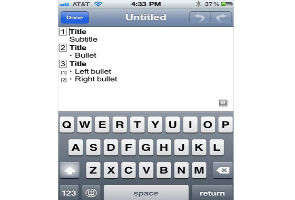
As smartphones become the world's go-to computing device, many business users are lagging, partly because of the phone's limited ability to work with Microsoft Office documents.
Now, though, you can create basic PowerPoint presentations on iPhones, Androids and BlackBerrys, as long as you have Documents To Go Premium ($17 on Apple and $15 on BlackBerry; on Android the "Full Version" is $15). Building PowerPoint documents from start to finish had been the last frontier for mobile users of Microsoft Office files, who previously could create and edit only Word documents and Excel spreadsheets on the iPhone.
Whether this achievement will be enough to push a new wave of business users toward smartphone adoption is an open question, especially since the software is, at least for now, hindered by a dearth of features, and is tricky to work with.
But for those who want to create a rough draft of a presentation, or who worry about their laptop crashing on the eve of a big business meeting, Documents To Go offers the ability to cobble together a passable piece of work on the phone.
Creating a PowerPoint presentation with Documents To Go is fairly straightforward once you've located the tutorial, Online Help. It sits in a Help folder that's buried in, of all places, the app's Settings section. (Finding it online can be just as difficult, but last week the Online User Guide was within the top few results when I searched "DocumentsToGo/iPhone" on Google.)
Without that tutorial, the software can be frustrating in the extreme. I clicked every icon I could find, looking for a way to type words onto a PowerPoint page.
The app's more general Getting Started section is cluttered with irrelevant tips, like how to set up the Documents To Go desktop application, and it skips basic items like how to input text in PowerPoint. But the Online User Guide mercifully tells users that if they want to inputtext, they must enter the Outline View.
From there, the app offers three basic page formats. One is split in half horizontally, so you can enter text above and below a line, as if on a title page. The second offers bullet points along the left-hand margin. The third offers two columns for bullet-point items.
You can duplicate and delete slides of different formats, and in the Slide Picker section, you can use the Edit view to rearrange the document's slides. You can undo or redo keystrokes, and can easily add notes to your slides.
Documents to Go offers other shortcuts for mobile users, who can paste blocks of text from elsewhere on the phone. The app also offers to correct typos as they arise, and a bigger keyboard appears when you hold the phone horizontally, in landscape mode. On the downside, you can't italicize, underline or change font types.
You can choose three different themes: Casual, with white text on a dark blue page; Corporate, with accents of gray; and Simple, featuring black text on a white background. But the templates are, in a word, boring.
Worse, the app will not let you insert images, graphs or photos, which will be a deal-killer for many business users. The result is a text-heavy, utilitarian presentation that you wouldn't show off to friends, unless you just wanted to brag about creating it on a phone.
But that's not really the point, said Bonnie Boyle, a product manager at DataViz, which makes Documents To Go. The software is meant for people who want to "just get their ideas down while they're on the road," she said, and they can beautify the presentation with graphs and photos later, when they get to their PC or laptop.
Transporting the presentation is easy enough, since Documents To Go lets you e-mail them. When I sent myself a copy of a presentation, the formatting changed, perhaps because I was using a 2008 version of PowerPoint on my PC. After a little tweaking, it was fine.
As you'd expect, the entire process is much better on a tablet like the iPad, where typing and moving blocks of text is much easier. But the bigger format only highlights the app's graphical shortcomings.
Quickoffice, the chief competitor to Documents To Go in the mobile realm, also has a premium product that lets you edit Microsoft Word and Excel files on an iPhone. The company recently added the ability to edit PowerPoint files on an iPad, but you can't build a presentation from scratch.
For viewing and editing Office files, Quickoffice is generally more fully featured and easier to work with than Documents To Go. One hopes that when Quickoffice updates its software to allow PowerPoint creation -- a move that will come in the next few weeks for Android users and by early May for iPhone users, a company spokeswoman said -- the application will be richer than that found on Documents To Go.
If you don't want to take that risk, though, or if you can't wait that long, Documents To Go will serve you well enough.
Either way, for anyone who has suffered through a PowerPoint marathon, this nascent trend is worth celebrating. You may not see flashy graphics from the next iPhone-based presentation, but given the relative difficulty of typing on the device, there may be many fewer bullet points to sit through.
Now, though, you can create basic PowerPoint presentations on iPhones, Androids and BlackBerrys, as long as you have Documents To Go Premium ($17 on Apple and $15 on BlackBerry; on Android the "Full Version" is $15). Building PowerPoint documents from start to finish had been the last frontier for mobile users of Microsoft Office files, who previously could create and edit only Word documents and Excel spreadsheets on the iPhone.
Whether this achievement will be enough to push a new wave of business users toward smartphone adoption is an open question, especially since the software is, at least for now, hindered by a dearth of features, and is tricky to work with.
But for those who want to create a rough draft of a presentation, or who worry about their laptop crashing on the eve of a big business meeting, Documents To Go offers the ability to cobble together a passable piece of work on the phone.
Creating a PowerPoint presentation with Documents To Go is fairly straightforward once you've located the tutorial, Online Help. It sits in a Help folder that's buried in, of all places, the app's Settings section. (Finding it online can be just as difficult, but last week the Online User Guide was within the top few results when I searched "DocumentsToGo/iPhone" on Google.)
Without that tutorial, the software can be frustrating in the extreme. I clicked every icon I could find, looking for a way to type words onto a PowerPoint page.
The app's more general Getting Started section is cluttered with irrelevant tips, like how to set up the Documents To Go desktop application, and it skips basic items like how to input text in PowerPoint. But the Online User Guide mercifully tells users that if they want to inputtext, they must enter the Outline View.
From there, the app offers three basic page formats. One is split in half horizontally, so you can enter text above and below a line, as if on a title page. The second offers bullet points along the left-hand margin. The third offers two columns for bullet-point items.
You can duplicate and delete slides of different formats, and in the Slide Picker section, you can use the Edit view to rearrange the document's slides. You can undo or redo keystrokes, and can easily add notes to your slides.
Documents to Go offers other shortcuts for mobile users, who can paste blocks of text from elsewhere on the phone. The app also offers to correct typos as they arise, and a bigger keyboard appears when you hold the phone horizontally, in landscape mode. On the downside, you can't italicize, underline or change font types.
You can choose three different themes: Casual, with white text on a dark blue page; Corporate, with accents of gray; and Simple, featuring black text on a white background. But the templates are, in a word, boring.
Worse, the app will not let you insert images, graphs or photos, which will be a deal-killer for many business users. The result is a text-heavy, utilitarian presentation that you wouldn't show off to friends, unless you just wanted to brag about creating it on a phone.
But that's not really the point, said Bonnie Boyle, a product manager at DataViz, which makes Documents To Go. The software is meant for people who want to "just get their ideas down while they're on the road," she said, and they can beautify the presentation with graphs and photos later, when they get to their PC or laptop.
Transporting the presentation is easy enough, since Documents To Go lets you e-mail them. When I sent myself a copy of a presentation, the formatting changed, perhaps because I was using a 2008 version of PowerPoint on my PC. After a little tweaking, it was fine.
As you'd expect, the entire process is much better on a tablet like the iPad, where typing and moving blocks of text is much easier. But the bigger format only highlights the app's graphical shortcomings.
Quickoffice, the chief competitor to Documents To Go in the mobile realm, also has a premium product that lets you edit Microsoft Word and Excel files on an iPhone. The company recently added the ability to edit PowerPoint files on an iPad, but you can't build a presentation from scratch.
For viewing and editing Office files, Quickoffice is generally more fully featured and easier to work with than Documents To Go. One hopes that when Quickoffice updates its software to allow PowerPoint creation -- a move that will come in the next few weeks for Android users and by early May for iPhone users, a company spokeswoman said -- the application will be richer than that found on Documents To Go.
If you don't want to take that risk, though, or if you can't wait that long, Documents To Go will serve you well enough.
Either way, for anyone who has suffered through a PowerPoint marathon, this nascent trend is worth celebrating. You may not see flashy graphics from the next iPhone-based presentation, but given the relative difficulty of typing on the device, there may be many fewer bullet points to sit through.
No comments:
Post a Comment